Multi-Factor Authentication
We Want to Keep Your Data Safe.
We have a new safety feature on our Provider Portal that will help safeguard information and add additional security to user accounts. It’s called Multi-Factor Authentication (MFA), and this process will be implemented for all new and existing users who register and log in to the Provider Portal. This page explains what it is and how to use it. If you have questions, call Health Partner Services at 1-844-607-2831.
What is MFA?
MFA is the method used to make sure online accounts are safe. MFA uses two types of safety when logging in:
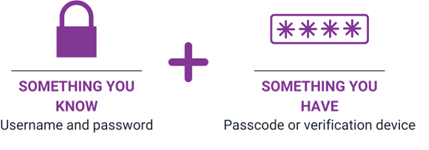
How Does it Work?
There are four easy steps to register for the portal:
- Click “Sign Up” to establish your account by creating your username and password.
- For added security, set up the multifactor authentication.
- To connect your account, you will need your Provider Name, Tax ID, CareSource Provider ID and your Zip Code.
- Review and accept the Agreement.
Questions? Call us at 1-844-607-2831.